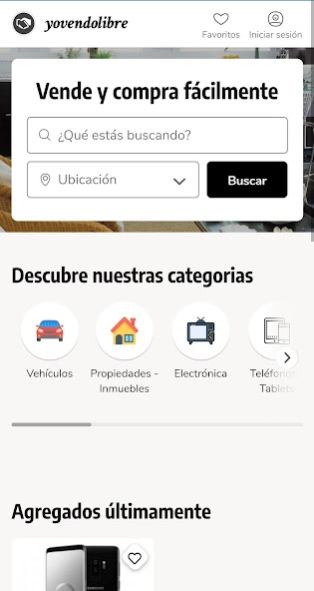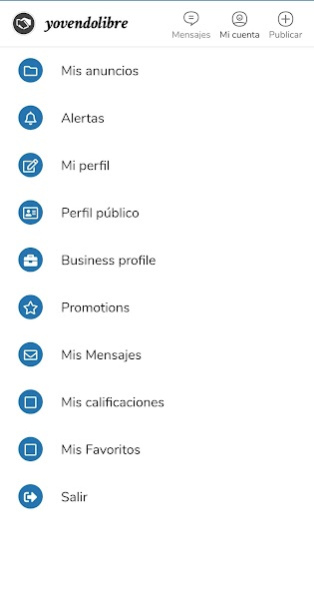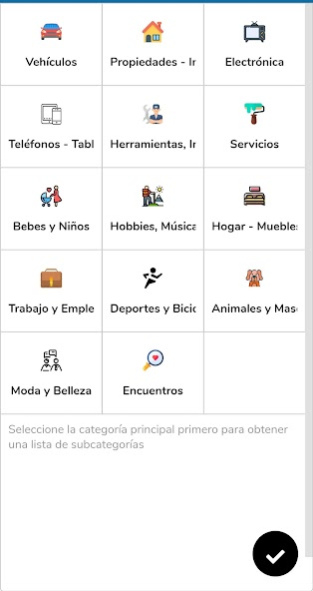YovendoLibre
Free Version
Publisher Description
At YovendoLibre Shoppers can browse thousands of added listings daily for new and used products and make smart choices.
Download the best FREE classifieds app to sell and buy second-hand cars, mobile phones, electronics, home furnishings and everything you want. All of this is just a few clicks away without any commission. Join millions of YovendoLibre users and sell your unused products, renew them and earn some money!
Sell fast: post FREE in three easy steps. Take a photo, describe your item and add your contact details to start selling.
Shop smarter: You don't have to waste time getting the best deals in your neighborhood. YovendoLibre has a wide range of products in all categories. Whether you want to sell or trade, let YovendoLibre be your only online destination.
Search by location: Find sellers in your country, city and neighborhood. Keep in mind the bargains and the best deals just around the corner.
Contact the seller: Chat, text, or call the seller to close the deal. It can't be easier than this!
Without intermediaries: we bring together buyers and sellers. There are no intermediaries between you and the product. You can always contact the seller directly.
Post your Ad for FREE
About YovendoLibre
YovendoLibre is a free app for Android published in the Personal Interest list of apps, part of Home & Hobby.
The company that develops YovendoLibre is PiSell & Yovendo Libre. The latest version released by its developer is 1.0.
To install YovendoLibre on your Android device, just click the green Continue To App button above to start the installation process. The app is listed on our website since 2020-03-26 and was downloaded 1 times. We have already checked if the download link is safe, however for your own protection we recommend that you scan the downloaded app with your antivirus. Your antivirus may detect the YovendoLibre as malware as malware if the download link to yovendolibre.aplixix is broken.
How to install YovendoLibre on your Android device:
- Click on the Continue To App button on our website. This will redirect you to Google Play.
- Once the YovendoLibre is shown in the Google Play listing of your Android device, you can start its download and installation. Tap on the Install button located below the search bar and to the right of the app icon.
- A pop-up window with the permissions required by YovendoLibre will be shown. Click on Accept to continue the process.
- YovendoLibre will be downloaded onto your device, displaying a progress. Once the download completes, the installation will start and you'll get a notification after the installation is finished.